Microsoft first introduced a dark mode option in Windows 10 in 2016, but there were still plenty of areas of the operating system that looked like a mish-mash of light and dark modes. Nearly a decade later, the latest preview build of Windows 11 now includes even more darkened UI elements.
Windows watcher Phantomofearth spotted updated file operation dialogs with a dark theme. If you’re copying files or deleting them, these dialogs will finally have a dark mode instead of light-themed prompt. It’s clearly a work in progress though, as the buttons on these prompts still have light buttons instead of dark ones.
Microsoft hasn’t officially announced any improvements to its Windows 11 dark mode, but these small changes could indicate a broader overhaul is coming in time for the 25H2 update later this year. The Control Panel, Run prompt, and file properties UI are all still stuck in light mode, so hopefully Microsoft finds the time after nearly 10 years to address these, too.
I’m not holding out much hope, though. It took Microsoft a few years to even add a dark mode to File Explorer in Windows 10, after the OS shipped with a mixture of light and dark modes. Apple has long had a consistent dark mode in macOS, since it shipped with macOS Mojave in 2018. A new Liquid Glass redesign is even on the way later this year, with a bigger focus on translucency.

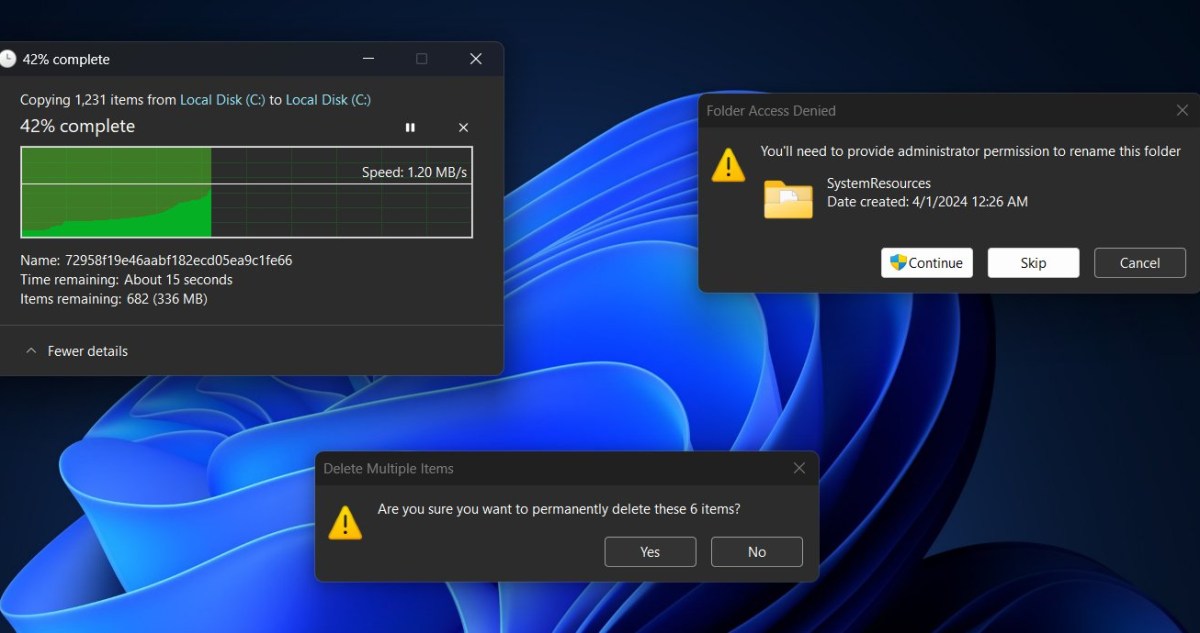

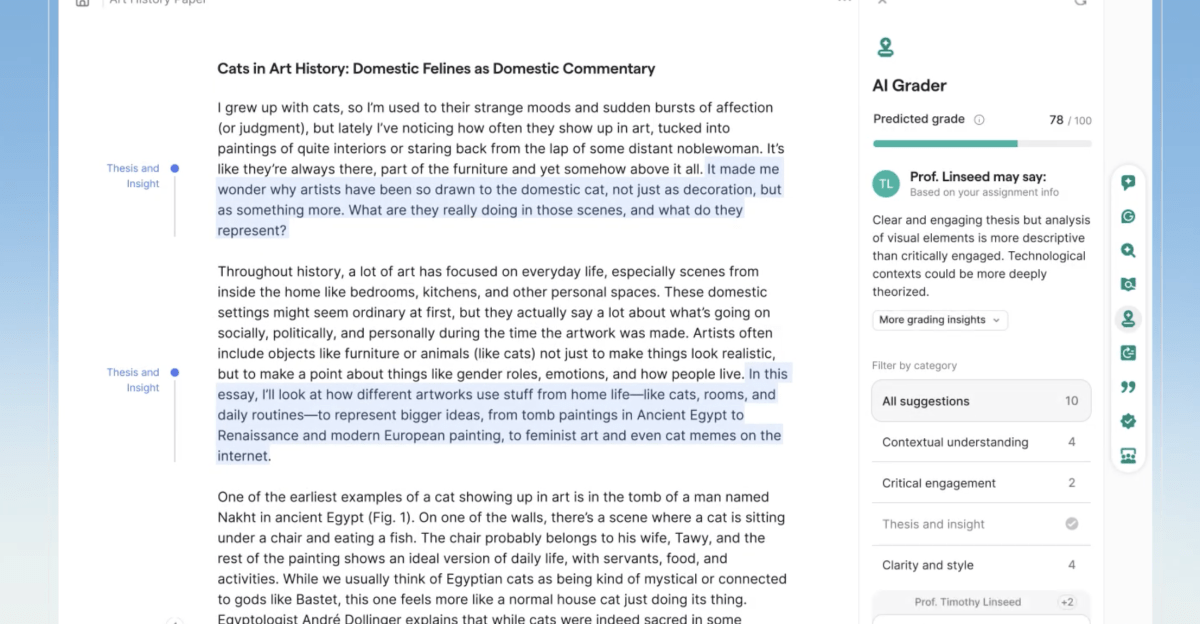

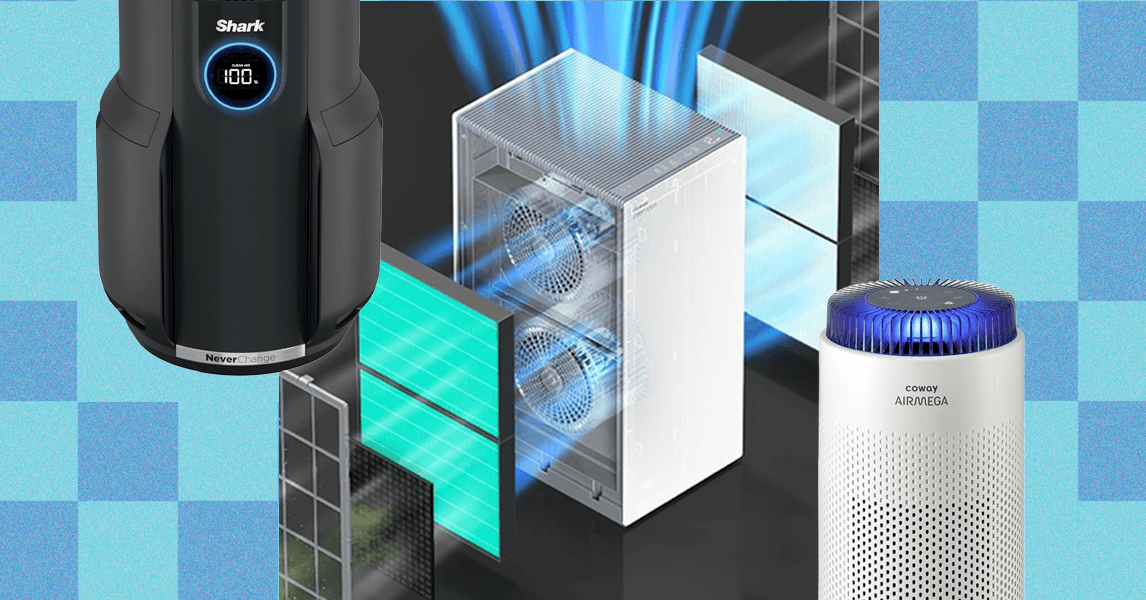

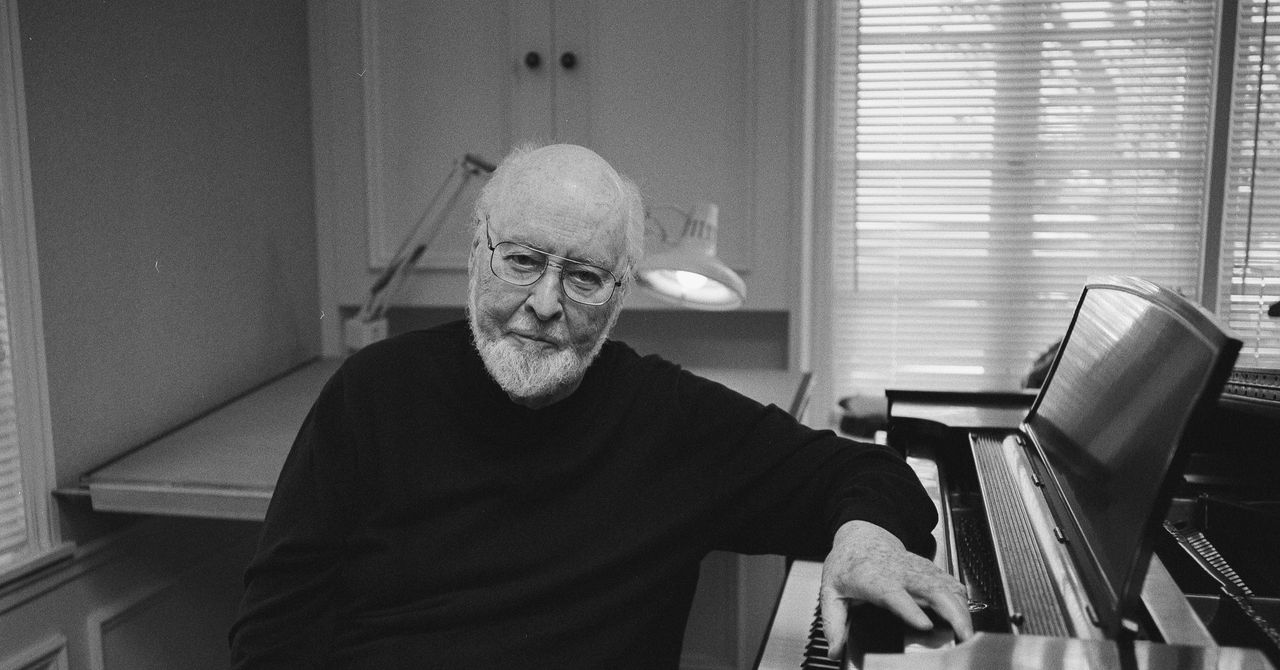



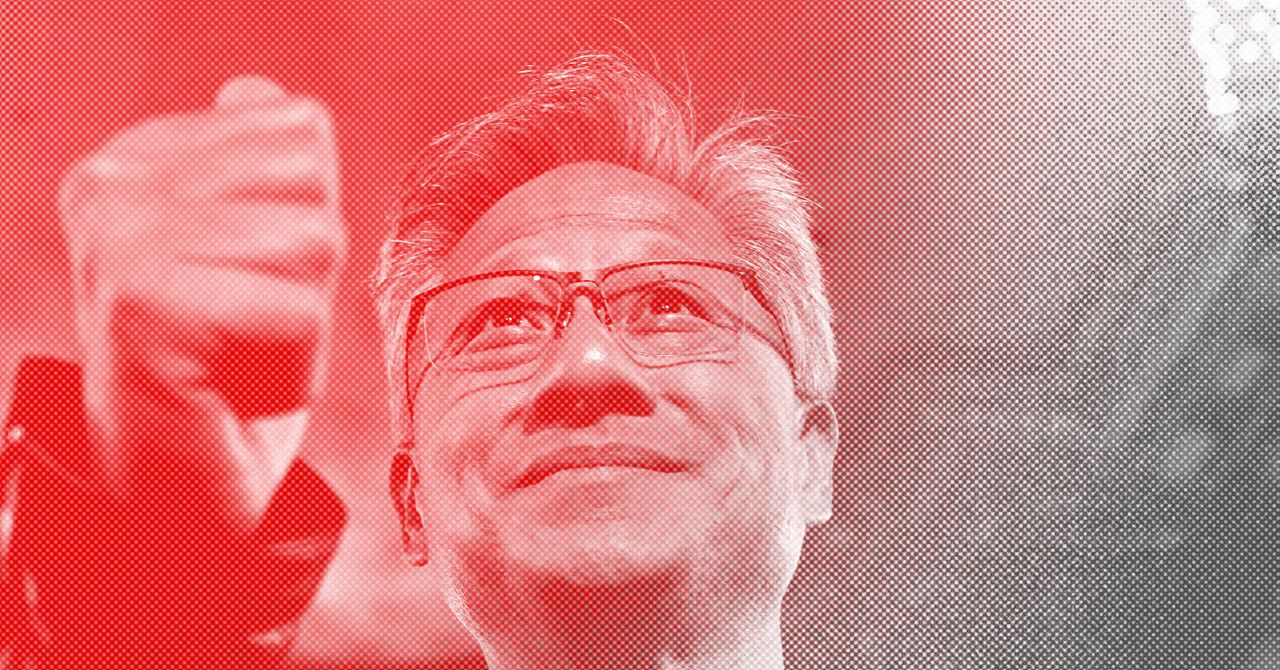
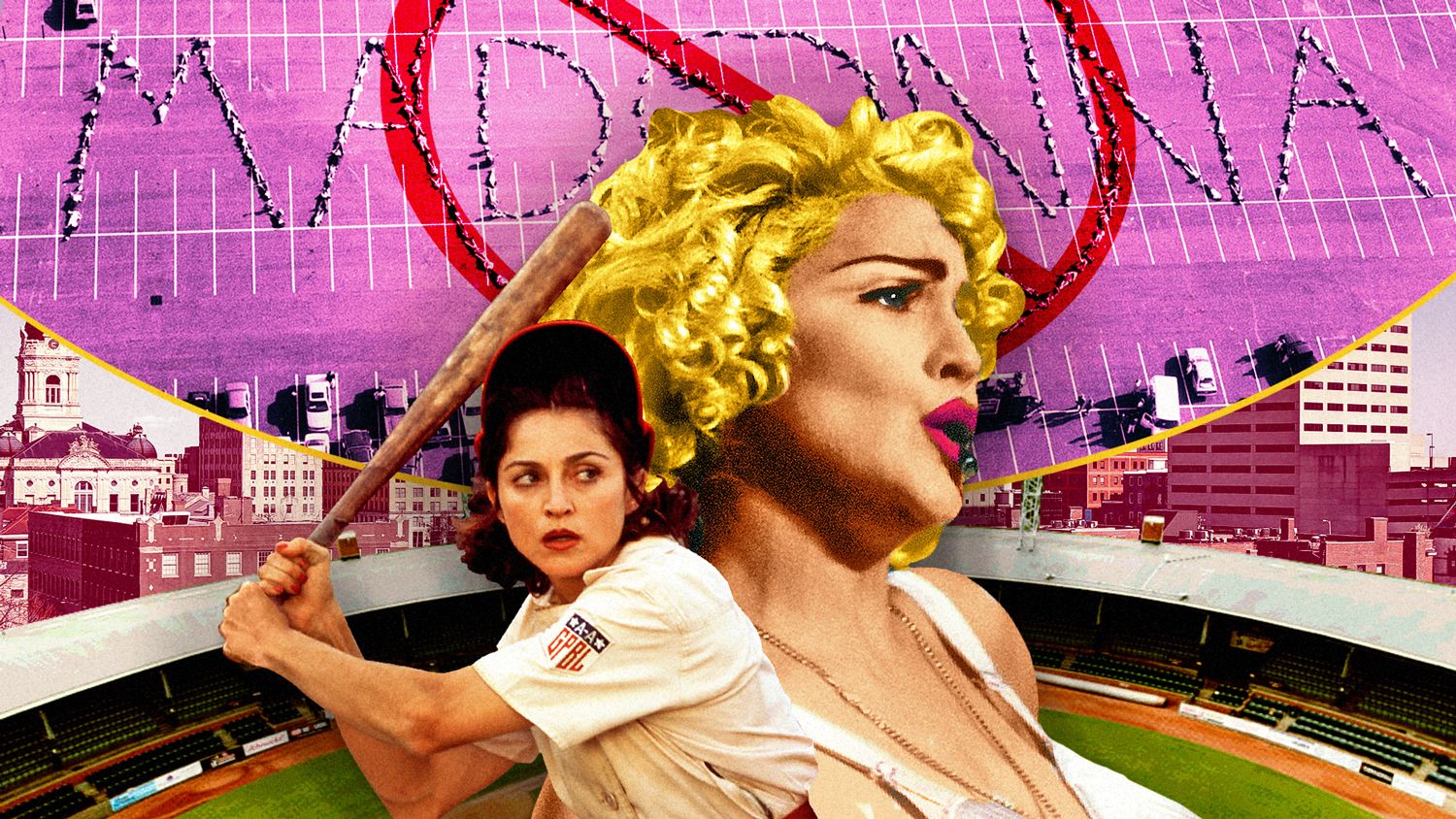


Leave a Reply