Responses have ranged from being mildly annoyed that Instagram is ripping off Snapchat’s Snap Maps instead of offering a default feed that only contains your friends’ posts, to high alert outrage about possibly privacy implications and doxing, as well as how domestic violence victims or others could be put at risk of stalking via the app.
Meta says the feature is an “opt-in” only way to share your active location with the friends you choose, or a way to browse the content friends and creators are posting, organized by the locations tagged to their posts and Reels.
How to turn off the Instagram Map
If the only thing you want to do is turn Instagram Maps location sharing off, here’s Instagram’s instructions on how to make sure the feature is disabled within the app (on both Android and iOS):
If you haven’t enabled location access for Instagram, Meta says that the map feature is disabled by default, and you won’t be able to access the settings since it doesn’t have access to that data.
Why are you seeing people on your Instagram Map who haven’t enabled the feature or opted in?
According to Instagram boss Adam Mosseri, people are seeing location-tagged posts and Reels that are also included in the map UI, and assuming that indicates a live-tracked location.
“Your last reel is showing up on the map, not your current location. Your live location is not being shared, and it will never be unless you decide to share it,” writes Mosseri. In another post, he promised, “We’ll get out a few design improvements as quickly as possible,” potentially by next week.

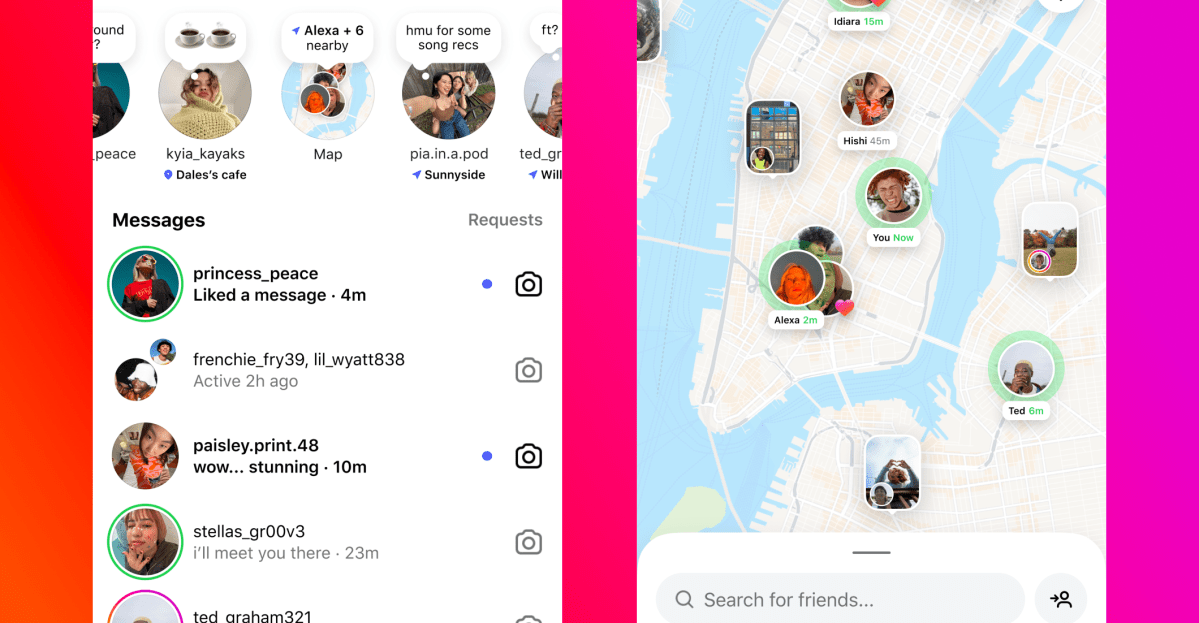






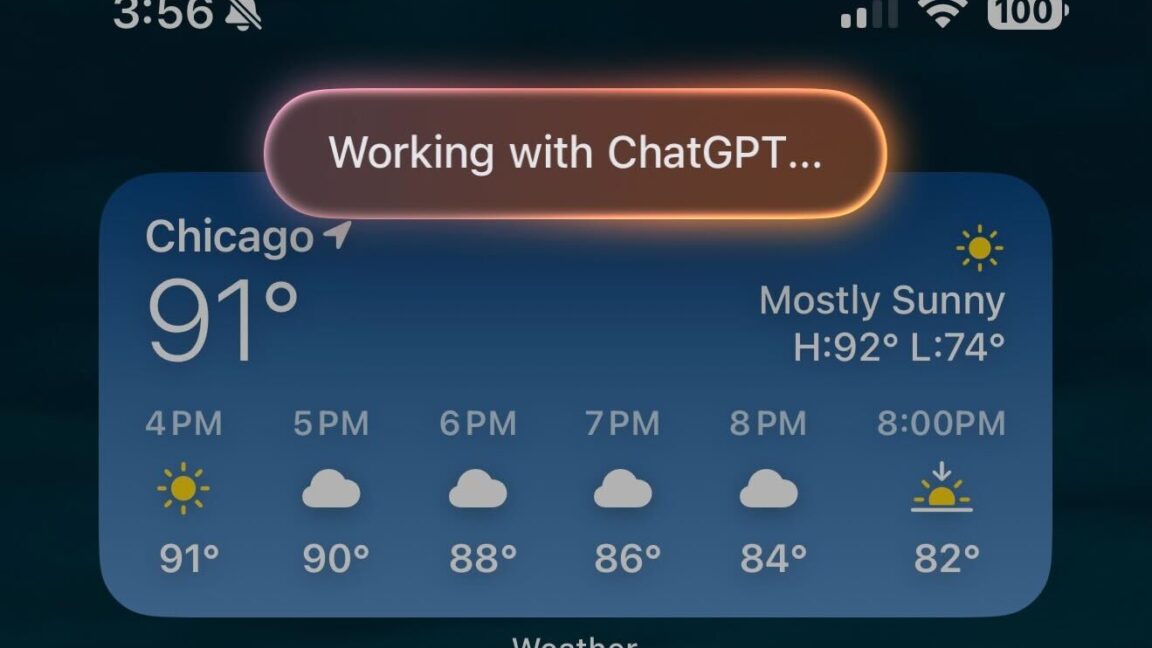






Leave a Reply