Microsoft is now allowing Windows 11 testers to try out a new, larger Start menu that includes a scrollable interface, new views, and more customizability. An early version of the new Start menu first started showing up in Windows 11 builds in April, followed by Microsoft’s official announcement in May. Today’s Dev Channel release lets you try it out officially for the first time.
“We’re making it easier for you to launch your apps with our updated, scrollable Start menu,” explains the Windows Insider team. This scrollable Start menu means that all apps is now at the top level, so you don’t have to navigate to a second page to find your apps.
You’ll also be able to disable the recommended section so you can see more of your apps, and choose two new views: category and grid. The default category view groups apps by category, and the grid view is ordered alphabetically more like a traditional list view.
Microsoft has also made the Start menu larger based on the screen size of your device or monitor. “On larger devices, users can expect to see 8 columns of pinned apps, 6 recommendations, and 4 columns of categories in the Start menu,” says the Windows Insider team. “On smaller devices, you’ll see 6 columns of pinned apps, 4 recommendations, and 3 columns of categories.”
There’s also a new mobile device button on the Start menu that lets you expand or collapse the Phone Link interface that appears alongside the Start menu. Microsoft is also allowing Windows 11 users to choose what lock screen widgets appear, allowing you to add or remove widgets and rearrange them for the lock screen.

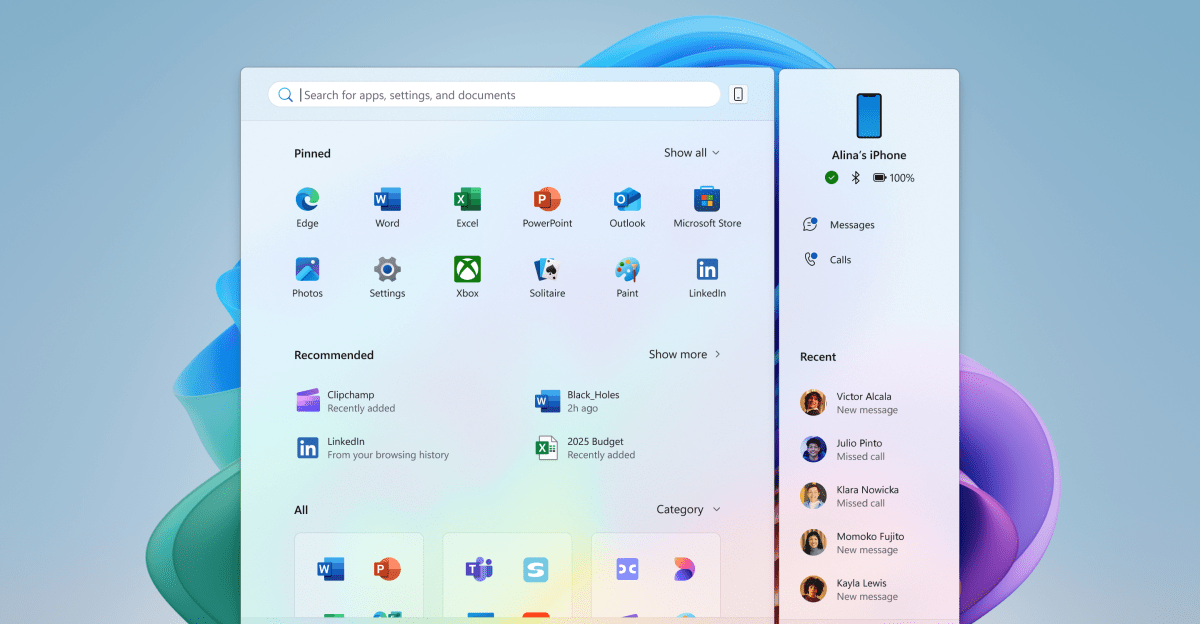
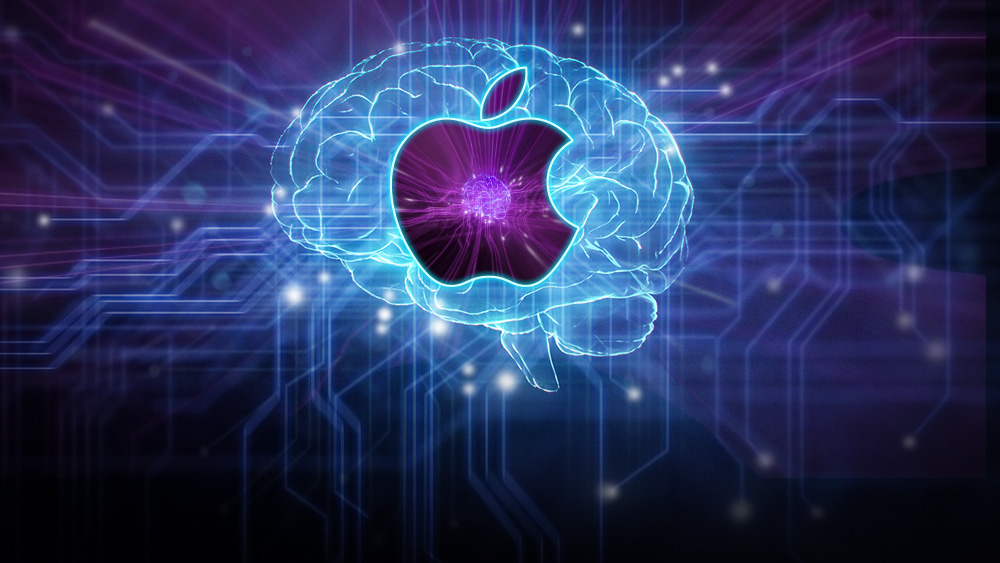






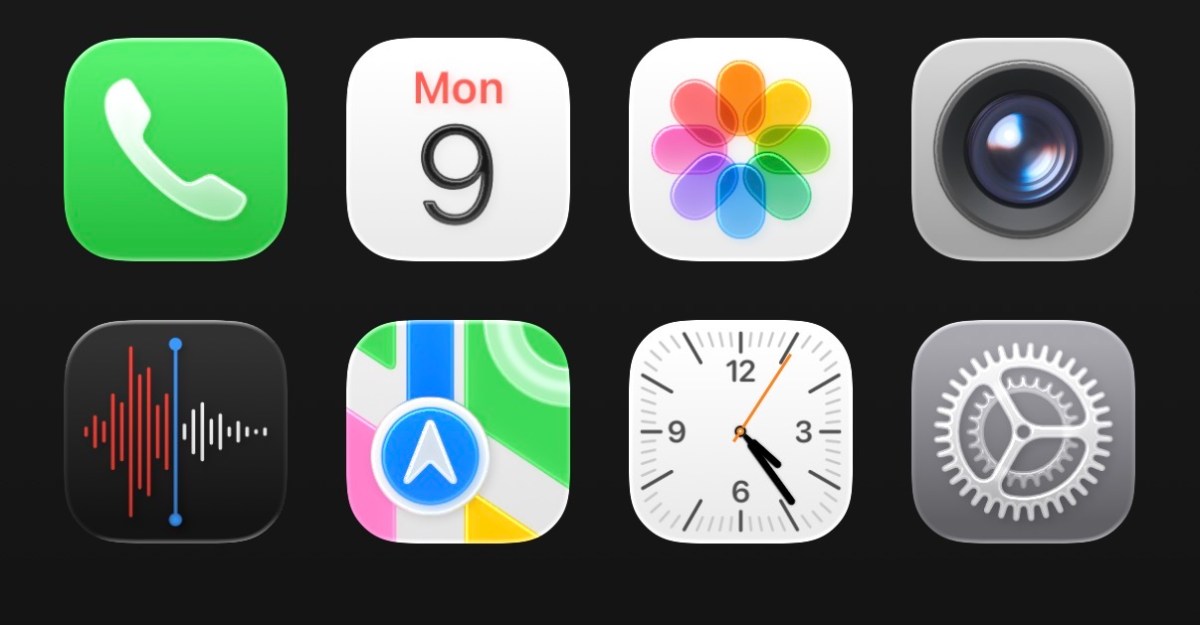




Leave a Reply