This week, OpenAI debuted its long-rumored AI browser that aims to put its AI chatbot at the center of the internet. The browser, called ChatGPT Atlas, is entering a space that’s already occupied by Perplexity’s Comet and Google Gemini in Chrome. OpenAI is likely betting that putting ChatGPT front and center is enough to draw users in, but the overall experience falls short when compared to rivals so far.
The Chromium-based ChatGPT Atlas — currently exclusive to macOS, though versions for other platforms are promised — comes with a minimalist interface. On the left side of the window, you’ll find a collapsible tab with your ChatGPT history. In the center is your URL bar, which also lets you directly search using ChatGPT. On the right is an “Ask ChatGPT” button, which you can hit to chat specifically about whatever website you’re currently on. For ChatGPT Plus, Business, and Pro members, there’s also an “agentic mode,” which can complete tasks like adding items to an online shopping cart.

ChatGPT Atlas’ homescreen offers suggestions for getting started, like “Find the best restaurants near me.” Over time, it populates with some recommendations based on what you’ve searched for in the browser, though it wasn’t always clear how — the browser showed me a suggested search for Halloween costume recommendations after I asked ChatGPT for ideas a few times, but never surfaced anything related to restaurants despite me conducting multiple searches for them. Either way, I found myself missing the option to view the daily news stories and weather I can find on the Microsoft Edge homepage, or the Perplexity Comet browser’s customizable “Discover” page with recent news, even if all its snippets are AI-generated (which raises a bunch of questions).
Once you do get started with ChatGPT Atlas, the immediately obvious problem is that ChatGPT simply doesn’t feel like an adequate portal to the web. When you first type a query, you’ll typically receive an AI-generated response from ChatGPT, after which you can elect to do things like turn your query into a classic web search with a list of related blue links, similar to classic Google Search. But the results aren’t always relevant. When I searched for “news near me,” for example, ChatGPT provided an AI-generated response with stories relevant to my area. But the search results page gave me links to local news websites for the San Francisco Bay Area; Little Rock, Arkansas; Salt Lake City, Utah; and other locations where I don’t live.
Like Google, ChatGPT Atlas will display a map if you’re looking for a business or attraction in a specific area, along with a brief description of each spot and its hours, price range, and ratings. But you can’t click into the reviews or even see where they come from. This puts OpenAI at a disadvantage compared to, say, Comet, which features a TripAdvisor integration, allowing you to view more detailed information about a location, images, and AI-summarized reviews.

Searches for other topics, like “how to apply fertilizer to an orchid” or “best restaurants in Las Vegas,” yielded more relevant results from across the web. But ChatGPT Atlas will show you just 10 links per query, with no option to include results beyond that. When you enter a new question in the same chat, ChatGPT Atlas will stack the results, allowing you to scroll up and down the page to see all the links relevant to your chat. The split between topics isn’t easy to see, as ChatGPT Atlas divides it with a barely visible gray line and text that states what you’ve searched for.
OpenAI will also save your searches to the same place where your ChatGPT conversations go, which can quickly clutter things up if you want to revisit certain chats from the chatbot’s standalone app. The limited search experience is probably why ChatGPT Atlas includes a link to Google in the top-right corner of each search results page.
In addition to the new web search tab, ChatGPT Atlas displays options to search for images, videos, and news stories. There’s also a “browser memories” feature within ChatGPT Atlas, which tailors chat responses and suggestions to your recent queries. ChatGPT Atlas can reorder and close tabs for you as well, with the ability to group tabs on the way.

Of course, the big promise of AI browsers isn’t just that they’ll let you find things online, but that they can help contextualize and navigate whatever you’re looking at. When you land on a webpage with ChatGPT Atlas, you can highlight and right-click text to ask ChatGPT for more information about a specific snippet. You can also open up the Ask ChatGPT tab on the upper-right side of the browser to ask questions about what you’re reading, or to surface related information without having to open another tab. It’s basically a ChatGPT-flavored version of Gemini in Chrome and Perplexity’s AI assistant in Comet, and after a bit of early testing, seems to work about as well.
The agentic mode for paid users goes a step further and can perform tasks on your behalf, such as making appointments or booking trips, or helping you complete a purchase. It will do this, however, a bit slowly. I found that you have to manually select the “agentic mode” button before making your request; otherwise, ChatGPT Atlas will say it can’t complete the task.
For my first request, I asked ChatGPT Atlas to fill up my Amazon cart with items based on my recent browsing history, and it took the chatbot a total of 10 minutes to add just three items. I watched as ChatGPT Atlas navigated Amazon’s interface and talked itself through various issues. “It appears I opened a new tab, but it’s still showing ‘about:blank,’ which means the page hasn’t fully loaded. I’ll give it time,” ChatGPT wrote to itself at one point. Meanwhile, it took Comet about two minutes to add three items to my cart — still not blazing fast, but more reasonable.
But ChatGPT Atlas successfully composed and sent an email directly in Gmail in around 30 seconds, and created a Google Calendar event for me in the same amount of time. It also searched for the best restaurants near me and got ready to book a reservation at one in a few minutes, but it got tripped up when I asked it to schedule the reservation for “next Friday.” ChatGPT Atlas scheduled it for this Friday instead.

Given the options already out there, ChatGPT Atlas is a bit of an underwhelming start for a company that wants to build a series of interconnected apps that could eventually become an AI operating system. The company has already launched apps within ChatGPT that work directly with services like Zillow, Spotify, and Canva, along with a way to purchase products from Walmart and Etsy while using the chatbot, none of which requires a dedicated browser. AI may be the future of search, but ChatGPT Atlas still needs a lot of work if OpenAI wants to pull people away from traditional browsers like Chrome.

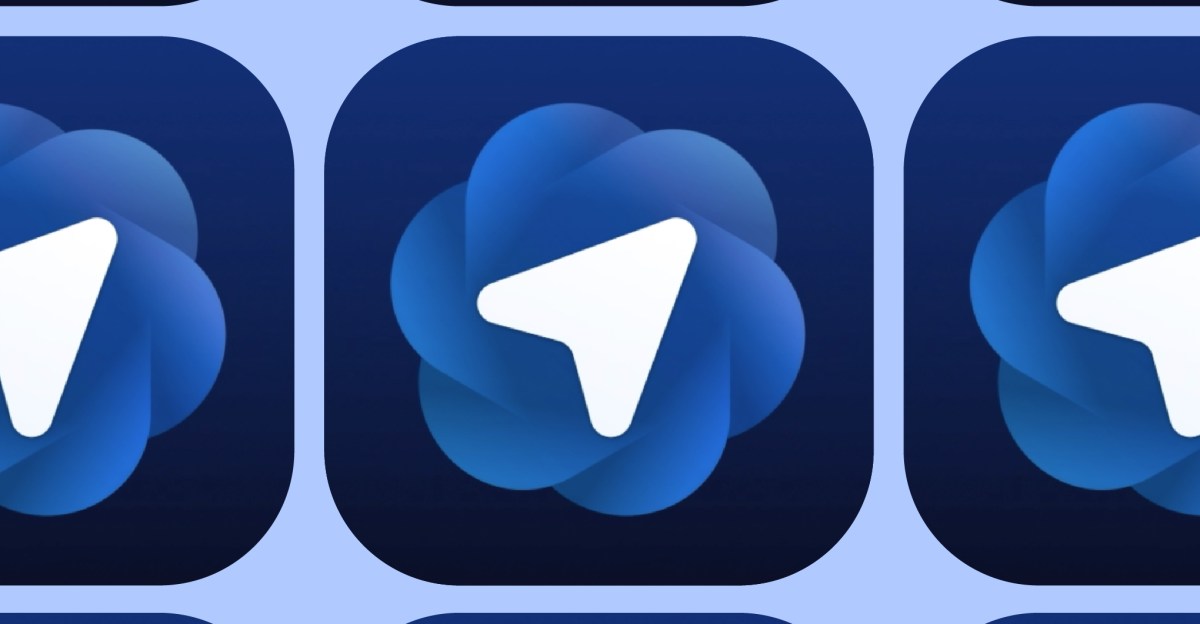









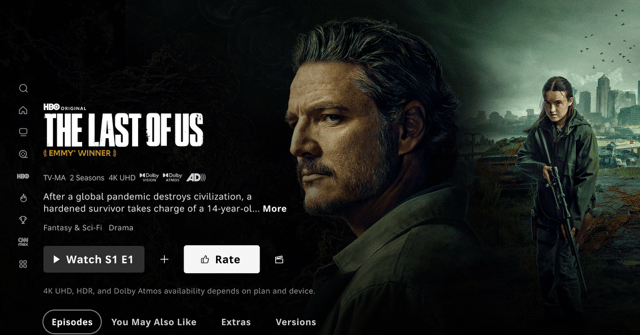



Leave a Reply