Google is trying to make it easier to find time to meet with coworkers and clients. It’s launching a new Gemini AI-powered “Help me schedule” feature that suggests meeting time slots based on your Google Calendar and the context of the message. You can directly insert the suggestions into your email.
The new “Help me schedule” option will automatically appear within the email you’re composing when Gemini detects that you’re trying to schedule a meeting. Click it, and you’ll see your available time slots that you can quickly pop into an email. If your coworker wants to meet for 30 minutes next week, Gemini will use that context to find 30-minute slots based on your availability during that time frame.
You can also edit the suggested times and add additional slots. When your recipient selects a time from the email, Google will automatically put a Calendar invite on both of your calendars. It’s just one of the AI features Google has rolled out for Gmail lately, as the app can already summarize emails and surface an “Add to Calendar” button when it detects that you’ve received a message about an upcoming event.
For now, the “Help me schedule” feature only supports scheduling meetings between two people, not groups. It’s rolling out now for Workspace customers, as well as Google AI Pro and AI Ultra subscribers.








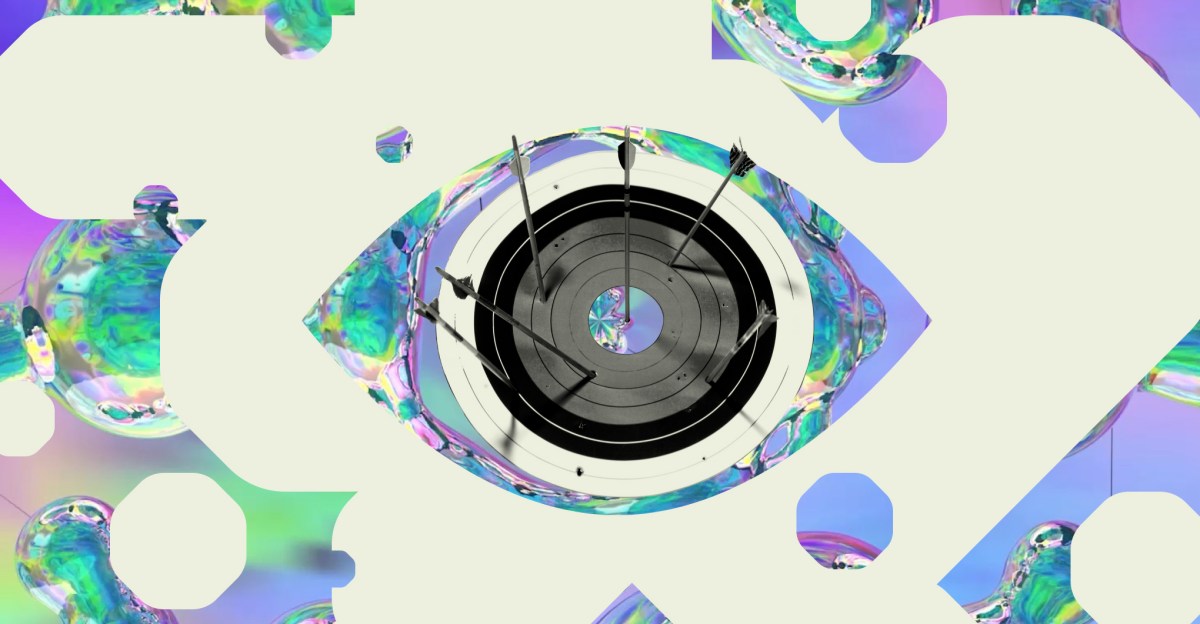







Leave a Reply