Android 16 is officially here, and it includes Google’s take on the iPhone’s Live Activities. On Tuesday, Google announced that Live Updates are rolling out first with ride-share and food delivery apps, allowing you to track the progress of your ride or delivery with persistent, real-time notifications.
Android 16 will also clean up your general notification drawer by automatically grouping alerts from the same app.
Another update aims to improve call quality for people wearing hearing aids with their device. Right now, Google says most LE hearing devices use their front-facing microphones for audio input, though these mics are meant to pick up the sound of people speaking to you rather than your own voice. If you’re wearing hearing aids while on a call, you can now switch to using your phone’s microphone instead. Android 16 includes native control for hearing devices, which lets you adjust volume, set a default microphone for calls, and more.
Additionally, you can now enable Advanced Protection — a feature that protects at-risk users from harmful apps, unsafe websites, online attacks, and more — on your phone. Google is readying the launch of its DeX-like desktop experience for Android with custom keyboard shortcuts, too, which developers can begin testing starting today before a wider rollout later this year.
Google also announced several other smaller but notable updates coming to its apps. That includes the ability to set a custom icon for RCS group chats in Google Messages, and mute notifications on group chats for specific durations. Google is bringing a redesigned editor to Photos to more devices as well, along with a way to add more time to your Safety Check.
Meanwhile, Google Home is getting an update that should make it easier to manage smart home products from different places, as it will now let you create shortcuts for specific devices for Favorites in Google Home. That means you can pin your security cameras to your Google TV, or pin your thermostat controls to your Wear OS smartwatch. If you have a Wear OS watch, you’ll now be able to tap city transit cards without opening your Google Wallet app, too.







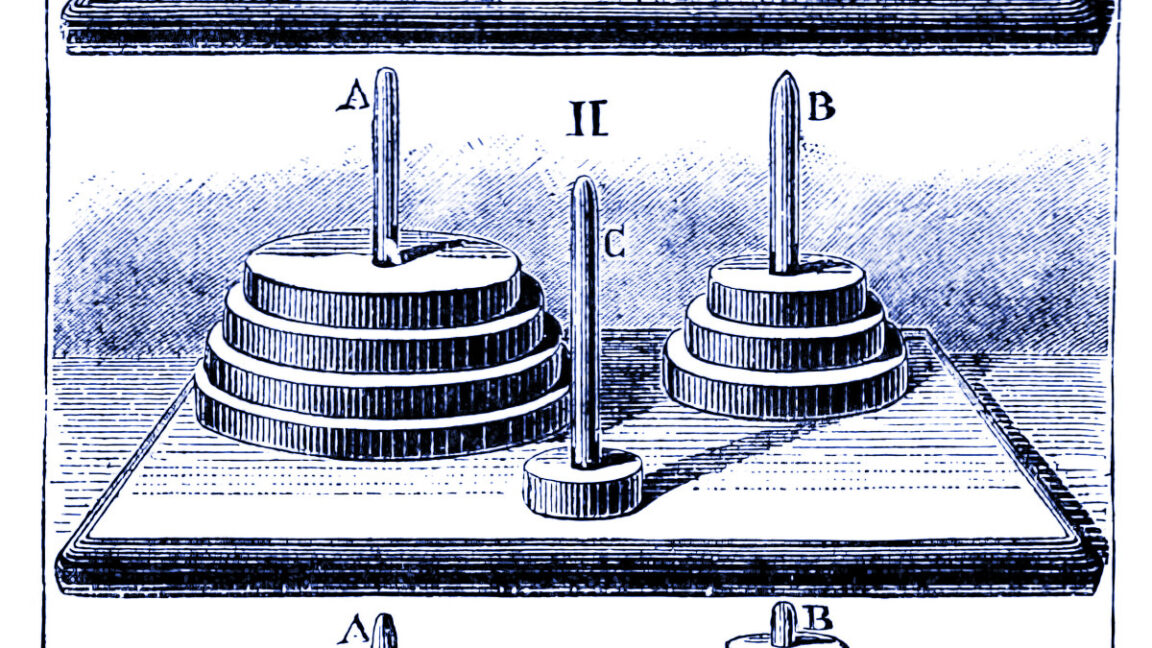
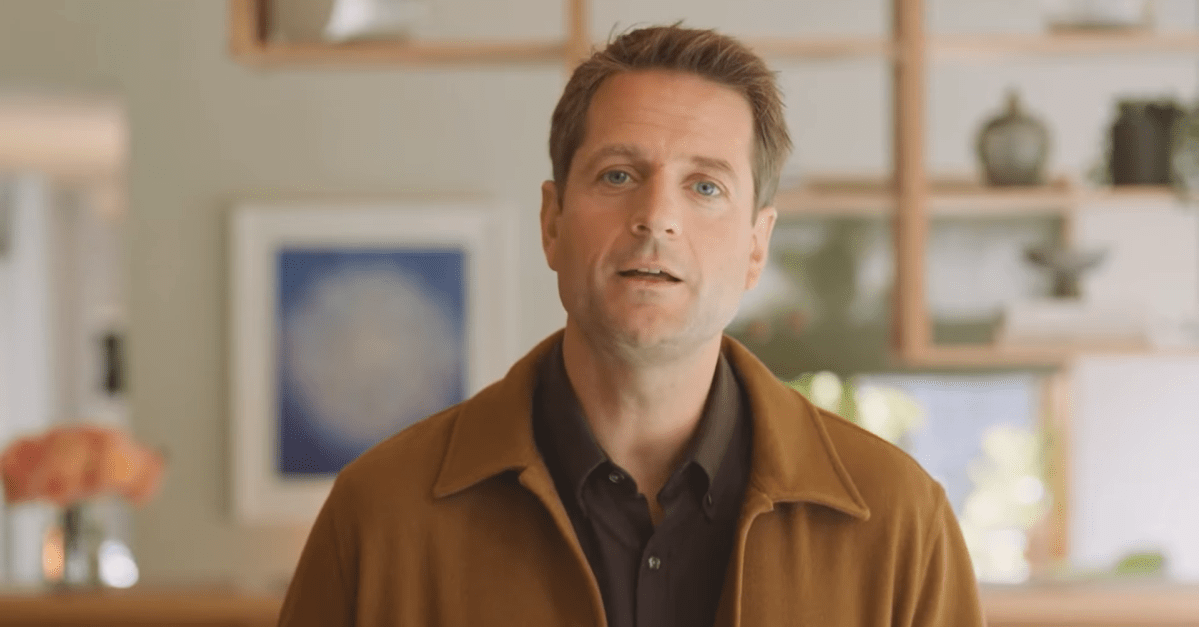

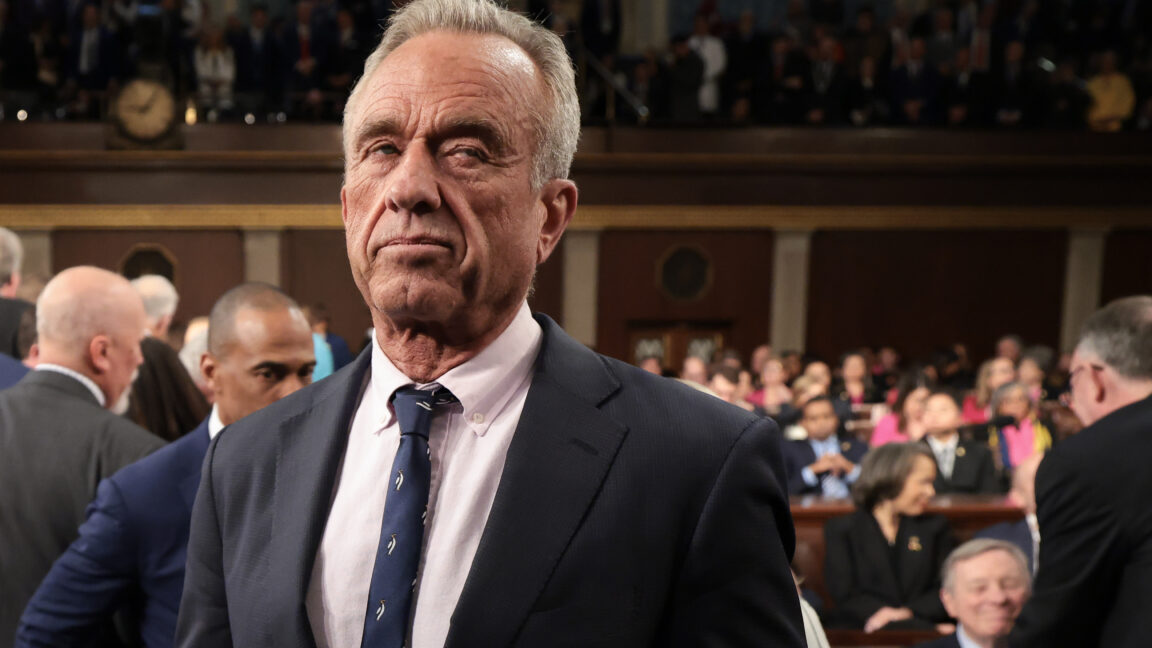




Leave a Reply